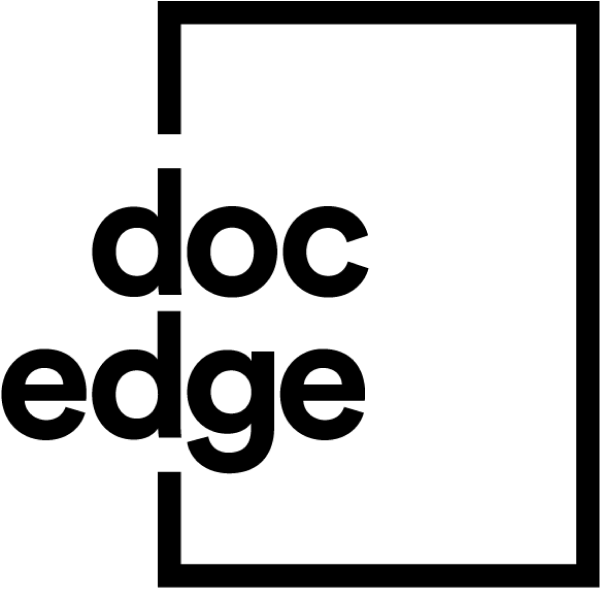What are the requirements for Windows computers?
We support PC’s running Windows 10, and Windows 11. Earlier versions are not (officially) supported. Google Chrome v126 or above Microsoft Edge v126 or above Firefox v128 or above Opera v90 or above Internet Explorer is no longer supported. We recommend using the latest version of your browser
What are the requirements for Mac computers?
We support Macs running OSX 10.12+. Earlier versions are not (officially) supported. Google Chrome v126 or above Latest Safari version for your device Firefox v128 or above Opera v90 or above We recommend using the latest version of your browser.
Can I watch content on my Android Device?
Yes, We support Android devices running Android 6.0 or later. Google Chrome v126 or above Inbuilt browser We recommend using the latest version of your browser.
Can I watch content on my iPhone/iPad?
Yes, iOS: We support iOS 11.0 or later. Latest Safari version for your device Google Chrome v126 or above Microsoft Edge v126 or above We recommend using the latest version of your browser. iPadOS We support iPadOS 11.0 or later. Safari Google Chrome v126 or above Microsoft Edge v126 or above
What TV casting services can I use?
Apple TV: We support tvOS 12.0 or later. We support Airplay v4.0 or later to Apple TV Amazon TV: We support Fire TV Gen 1 - 3, Fire TV 4K and Fire TV Lite Android TV: This has the same requirement as the Android handheld app. Linux is not supported. Below is an up to date version of the supported device and browser matrix. Chromecast We support Chromecasting content from Google Chrome and Microsoft Edge web browsers, as well as from our apps. First generation Chromecasts are not supported due to a bug they have decoding DRM. Smart TV’s For a stable experience, we recommend upgrading to the latest version of AmazonTV, AndroidTV or AppleTV depending on your device.
I can’t stream any of the content, what’s going on?
Check your minimum system requirements above. We recommend that you update to the latest version of your browser.
We use adaptive bitrate streaming which means the streaming quality will automatically adjust based on your internet speed. For High Definition (HD) streaming we recommend VDSL, cable or fibre connections as we cannot guarantee consistent HD streaming on ADSL.
What happens if I forget my password?
Simply click Forgot your password on the Sign In page, enter the email address you used when you created an account and a link to reset your password will be sent to you.
Why does video playback stall or not play smoothly?
If your internet connection is poor or inconsistent you may experience problems during playback.
What devices can I Chromecast from?
You can Chromecast from a Chrome web browser on PC and Mac computers as well as Android devices. For Apple mobile devices, download the Doc Edge app to Chromecast.
How do I use subtitles or closed captions?
If the film has subtitles or closed captions, a small icon ‘CC’ will appear between the volume slider and ‘AUTO’. If ‘CC’ isn’t there, the film does not have subtitles or closed captions.
Click on ‘CC’, then click on ‘English captions’ to switch on the subtitles or closed captions.